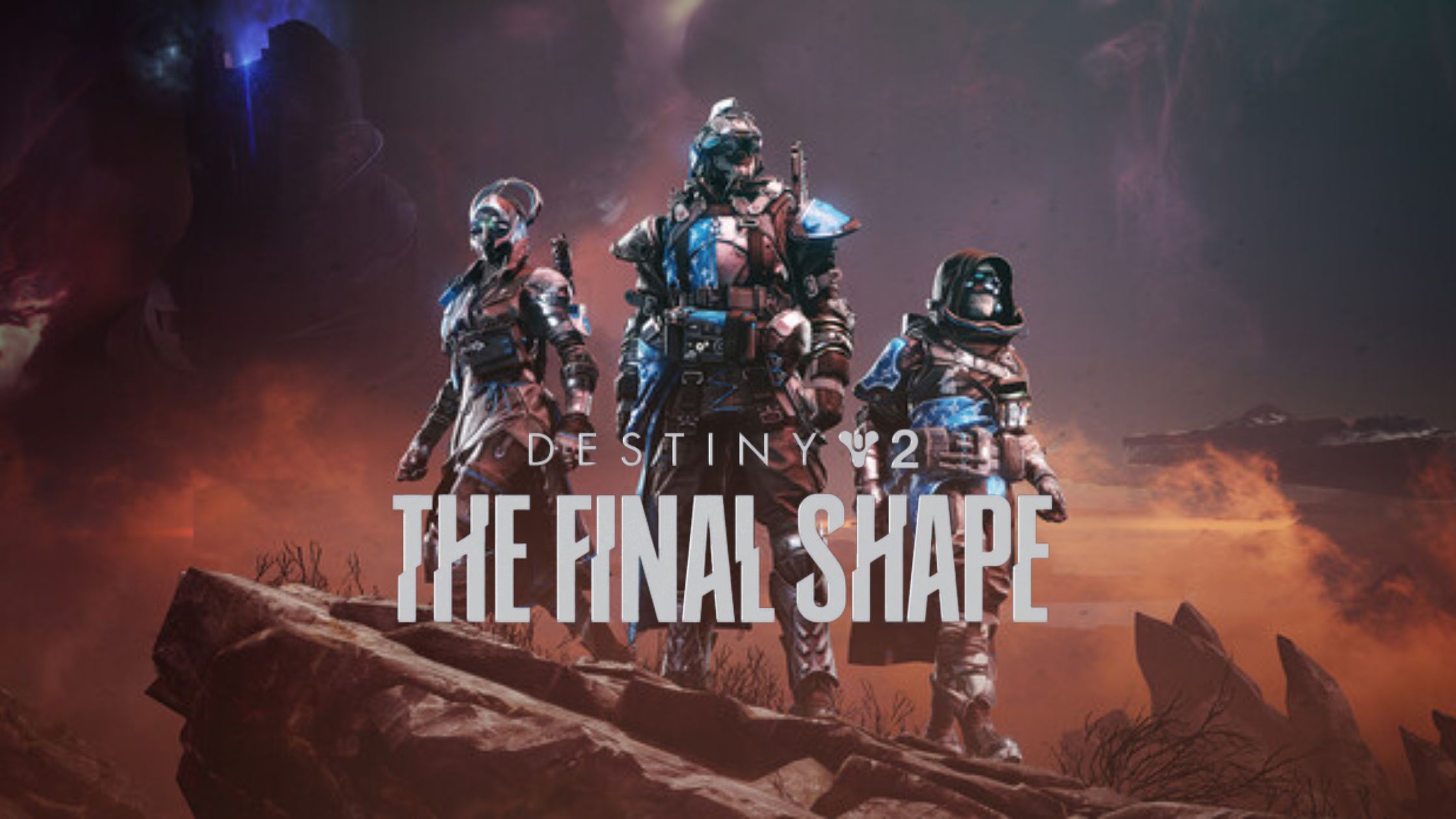
Destiny 2 System Requirements: Everything You Need to Know
Destiny 2 is not just another shooter—it's an action-packed, online-only multiplayer experience that blends immersive storytelling with intense gameplay and stunning visuals. Created by the legendary team at Bungie, this game has captured the hearts of millions around the world. But to truly dive into the game's expansive universe without lag or frustration, you need to make sure your computer is up to the task.
Why System Requirements Matter
If your PC doesn't meet the minimum requirements, Destiny 2 may crash, stutter, or even refuse to launch. On the other hand, meeting or exceeding the recommended specs guarantees smoother gameplay, quicker load times, and an overall better gaming experience. Let’s break everything down so you know exactly what you need.
Minimum System Requirements
- 🖥️ OS: Windows 7 / 8.1 / 10 (64-bit)
- ⚙️ Processor: Intel Core i3-3250 / AMD FX-4350
- 🧠 Memory: 6 GB RAM
- 🎮 Graphics: NVIDIA GTX 660 / AMD Radeon HD 7850
- 📦 DirectX: Version 11
- 🌐 Internet: Broadband connection
- 💾 Storage: 104 GB of free space
Recommended System Requirements
- 🖥️ OS: Windows 10 (64-bit)
- ⚙️ Processor: Intel Core i5-2400 / AMD Ryzen R5 1600X
- 🧠 Memory: 8 GB RAM or higher
- 🎮 Graphics: NVIDIA GTX 970 / AMD Radeon R9 390
- 📦 DirectX: Version 11
- 🌐 Internet: Stable broadband
- 💾 Storage: SSD with 104 GB space for faster loading
Detailed Breakdown by Component
Operating System
Use a 64-bit version of Windows. Older or 32-bit systems may cause issues or prevent the game from running altogether.
Processor (CPU)
🔻 Minimum: Intel i3-3250 or AMD FX-4350
🔼 Recommended: Intel i5-8400 or AMD Ryzen 5 2600 for smooth multitasking and gameplay.
Memory (RAM)
6 GB is the bare minimum, but going for 8 GB or more is ideal for background tasks and consistent performance.
Graphics Card (GPU)
Minimum: GTX 660 / Radeon HD 7850 (2GB VRAM)
Recommended: GTX 1060 (6GB) / RX 580 (8GB) for enhanced visual quality and frame rates.
Storage
Destiny 2 is a large game—expect at least 104 GB of disk usage.
Using an SSD drastically reduces load times and improves overall responsiveness.
Internet Connection
At least a 1 Mbps connection is required, but a stable 10 Mbps+ is preferred for a smooth online experience without lag spikes.
Optional but Helpful Hardware
- 🔳 A monitor with at least 60Hz refresh rate and Full HD (1080p) resolution
- 🖱️ A responsive gaming mouse and a mechanical keyboard
- 🎧 A good headset for clear team communication and immersive audio
Performance Optimization Tips
- ✅ Keep your GPU drivers up to date
- ✅ Close unnecessary background apps (like browsers or downloads)
- ✅ Lower in-game graphics settings if you experience lag
Troubleshooting Common Issues
Typical Problems & Fixes
- ⚠️ Lag or stuttering: Consider upgrading RAM or checking your internet speed
- ⚠️ Crashing: Update your graphics drivers and scan for software conflicts
Recommended Upgrades
- 🔁 Switch to an SSD for faster game loading
- 💾 Add more RAM to avoid system slowdowns
- 🆙 Upgrade to a modern GPU for better graphics and FPS
Conclusion
Destiny 2 is a game best enjoyed at high performance and visual quality. Whether you're a casual player or a dedicated Guardian, having the right hardware makes all the difference. Check your current specs, consider smart upgrades, and get ready for a smooth, stunning gaming experience.
Frequently Asked Questions (FAQs)
-
❓ What if my PC doesn't meet the minimum specs?
You may still run the game, but expect lag, freezing, or frequent crashes. -
❓ Can I play Destiny 2 on a laptop?
Yes! A gaming laptop with a decent GPU and enough RAM will run the game well. -
❓ How do I check my system specifications?
Press Windows + R, typedxdiag, and hit Enter. You'll see all the key info about your PC.