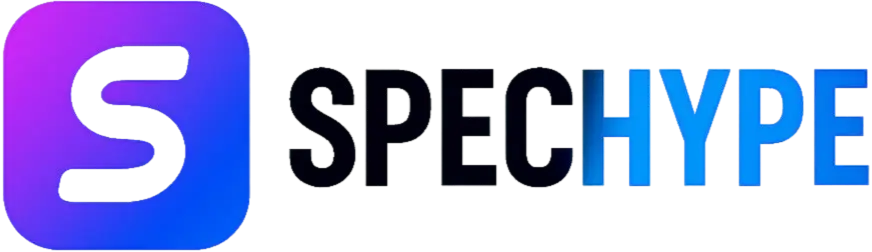A.I.L.A — Definitive System Requirements

Can your PC run A.I.L.A.? This guide serves as your one-stop resource for optimizing performance. We break down the official publisher requirements, analyze real-world benchmarks, and provide configuration advice so you can confidently select hardware and avoid unexpected issues during setup. Below, you will find the official specs, a detailed hardware analysis, and optimized graphics settings for 1080p, 1440p, and 4K gaming.
Official A.I.L.A. System Requirements
| Feature | Minimum (1080p / Low-Med Settings) | Recommended (1440p / High Settings) |
|---|---|---|
| CPU | Intel Core i5-10600K / AMD Ryzen 5 2600 | Intel Core i7-12700K / AMD Ryzen 7 5800X3D |
| GPU | GTX 1660 Ti (6 GB) / RX Vega 64 (8 GB) | RTX 3070 (8 GB) / RX 6800 XT (16 GB) |
| RAM | 16 GB | 16 GB (32 GB preferred for multitasking) |
| Storage | ~35 GB (SSD strongly recommended) | 35 GB (NVMe SSD Recommended) |
| OS | Windows 10 (64-bit) | Windows 11 (64-bit) |
| DirectX | DX12 / Shader Model 6.0 | DX12 / Shader Model 6.0 |
Hardware Analysis: What You Actually Need
Official lists can be vague. Here is what these requirements mean in practice for your gaming rig.
1. GPU Guidance & VRAM
- Minimum (GTX 1660 Ti / Vega 64): The developers expect moderately demanding effects like advanced lighting and volumetrics even at the baseline. Expect 1080p at medium settings.
- Recommended (RTX 3070 / RX 6800 XT): Designed for stable high/ultra quality at 1440p.
- The VRAM Criticality: High-resolution textures and ray tracing consume significant memory. The recommended AMD card lists 16 GB VRAM, suggesting that for Ultra/4K textures, you should prioritize cards with 10–16 GB+ VRAM.
- Upscaling: If your GPU supports DLSS 2/3 (NVIDIA) or FSR (AMD), enable them. They are essential for hitting 60+ FPS at 1440p/4K without sacrificing visual fidelity.
2. CPU Bottlenecks
- Playable (i5-10600K / Ryzen 5 2600): These provide enough performance for 1080p but may struggle in dense scenes.
- Optimal (i7-12700K / Ryzen 7 5800X3D): A.I.L.A. benefits from modern hybrid architectures and large caches (X3D). These are required for physics calculations, AI, and fast asset streaming at high visual presets.
- Rule of Thumb: If targeting 1440p High or 4K, pair a recommended-class GPU with a recommended-class CPU to avoid stuttering during encounters.
3. Storage & OS
- SSD is Mandatory: While 35 GB is the size, we strongly recommend an NVMe SSD to reduce texture pop-in and level streaming hitching. Keep at least 50–60 GB free for patches.
- Windows 11: Preferred for maximum compatibility with DirectX 12 features and modern driver scheduling.
Best Graphics Settings for High FPS
Use these tuned presets to balance visuals and framerate based on your hardware.
1. The "Competitive" Preset (Smooth 60 FPS @ 1080p)
- Target Hardware: GTX 1660 Ti / RTX 3050
- Resolution: Native 1080p
- Texture Quality: High (if VRAM ≥6GB) / Medium (if <6GB)
- Shadows: Medium
- Ray-tracing: OFF
- Upscaling: Off (Enable DLSS/FSR Quality only if struggling)
- V-Sync: Off (Use a frame limiter instead)
2. The "Balanced" Preset (Stable 60 FPS @ 1440p)
- Target Hardware: RTX 3070 / RX 6700 XT
- Resolution: 1440p
- Texture Quality: High (Requires 8GB+ VRAM)
- Shadows: High/Medium (Lowering this gains 10–15% FPS)
- Ray-tracing: Low or Selective (Requires DLSS)
- Upscaling: DLSS Quality or FSR 2.0 Quality
- Ambient Occlusion: Medium
3. The "Ultra" Preset (High Fidelity @ 4K)
- Target Hardware: RTX 4080 / RX 7900 XTX
- Upscaling: Enable DLSS/FSR Adaptive Performance
- Textures: Ultra (Monitor VRAM usage)
- Ray-tracing: Medium (with DLSS Frame Gen if available)
Troubleshooting & Optimization Checklist
Experiencing lag, stutters, or crashes in A.I.L.A.? Follow this order of operations:
- Driver Update: Install the latest NVIDIA/AMD WHQL drivers.
- Move to SSD: Ensure the game is not on an HDD to fix streaming hitches.
- Windows Game Mode: Set the power plan to "High Performance" and enable Game Mode.
- Disable Overlays: Turn off Discord or recording overlays during testing.
- Shadows: Lower "Shadow Draw Distance" first—this offers the biggest FPS gain for the least visual impact.
- VRAM Check: Use MSI Afterburner. If VRAM is saturated (hitting the limit), lower Texture Quality immediately.
Example PC Builds for A.I.L.A.
- Entry (1080p/60fps): Ryzen 5 5600 / i5-12400 + GTX 1660 Super or RTX 3050 + 16 GB RAM.
- Mid-Range (1440p/60fps): Ryzen 5 7600X / i5-13600K + RTX 3060 Ti or RTX 3070 + 32 GB RAM.
- High-End (4K/Ultra): Ryzen 7 7800X3D / i7-13700K + RTX 4070 Ti/4080 or RX 7900 XT + 32 GB RAM.
Frequently Asked Questions (FAQ)
Q: Will 8 GB RAM run A.I.L.A.? A: While older demos listed 8 GB, the full retail release lists 16 GB as the minimum. We strongly recommend 16 GB to avoid crashes. Q: Is Ray Tracing required? A: No. Ray tracing is optional. Only enable it if you have a high-end GPU and use upscaling (DLSS/FSR). Q: Can I run this on a laptop? A: Yes, but mobile GPUs are weaker than desktop versions. A "Laptop RTX 3070" performs closer to a desktop RTX 3060. Ensure your laptop is plugged in and set to "Performance Mode."
Related posts