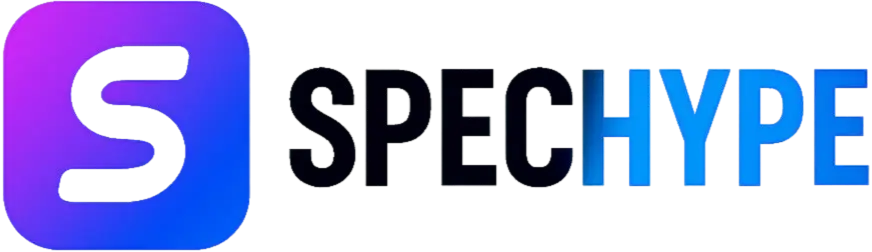Following seas system requirements - can i run it?

if your machine is modern-midrange or better. The minimum specs list Windows 10, an AMD Ryzen 3750 (or equivalent), 12 GB RAM, and an NVIDIA GTX 1060 with about 15 GB of free disk space. (Following Seas on Steam, 2025) For a smooth experience at higher settings, the devs recommend Windows 11, an Intel i7 12th-gen or better, 16 GB RAM, and a GPU with 8 GB of VRAM or more. (Following Seas on Steam, 2025)
What is Following Seas? (Short primer)
Following Seas is an open-world sailing simulation focused on cargo, fishing, weather, and realistic sailing mechanics. Precision in navigation, rigging, and preparation is key, as storms punish lack of readiness. The game remains in ongoing development, with demos and community feedback shaping its evolution.
Supported platforms and release snapshot
As of the latest store and database entries, Following Seas is released on Windows (PC) via Steam and related storefronts. The store listing and SteamDB detail the Windows support and the game's release metadata.
Developer, engine, and build notes
Following Seas is developed and published by Whipstaff Games and is described as a game about ships and the sea, where players transport cargo, fish, and battle harsh weather in an open world, according to SteamDB.
Minimum system requirements (detailed)
These are the baseline specs you should meet to launch and play the game at low/medium settings without constant crashes or unplayable lag. Minimums usually aim for 720p or 1080p low-settings performance.
- OS: Windows 10 (64-bit).
- CPU: AMD Ryzen 3750 (listed as minimum). That’s a modern midrange CPU—similar real-world alternatives would be midrange Intel Core i5s from recent generations.
- Memory: 12 GB RAM (yes, 12—an awkward number, but that’s what the listing uses).
- GPU: NVIDIA GeForce GTX 1060 (6 GB) or equivalent. Expect to run at medium/low graphics with a stable frame rate.
- Storage: ~15 GB free. Install on an SSD if you like faster load times.
Why minimum matters: what you’ll actually experience
Minimum means playable, not pretty. On minimum hardware expect:
- Lower texture detail and shorter draw distances.
- Choppy simulation when many physics objects (rigging, waves, weather particles) are active.
- Longer load times on HDDs and occasional micro stutter if VRAM is saturated.
Recommended system requirements (detailed)
Recommended specs are what devs suggest for a solid 1080p high-quality experience and some headroom.
- OS: Windows 11 (64-bit) recommended.
- CPU: Intel Core i7 12th Gen or greater. That gives better single-thread and multicore headroom for the physics and simulation systems.
- RAM: 16 GB or more. This helps with background processes and ensures texture streaming has room.
- GPU: A modern GPU with 8 GB VRAM or higher. This is to comfortably hold higher resolution textures and post-processing.
Target settings and performance expectations
With recommended hardware, you should be able to run 1080p at steady high settings and get good frame rates in normal weather. In extreme storms or when many simulation objects are active, you may still see dips—that’s normal for physics-heavy sims. Since Following Seas is still in active development and performance optimization is ongoing, players looking to achieve 1440p or ultrawide resolutions at high frame rates may want to upgrade to a current-generation mid- or high-tier GPU, according to the game's Steam page, which notes that bugs, balance, and performance are still being improved. Graphics settings explained—what to tweak. Following Seas mixes visual fidelity with simulation intensity. Some settings are pure visuals; some impact CPU/GPU differently.
Resolution and render scale
Resolution is the biggest performance lever. Lowering render resolution gives large gains with small visual cost. If your FPS stutters during storms, drop the resolution or enable dynamic resolution scaling if available.
Textures, shadows, and post-processing
- Textures: reliant on VRAM. If you have 6 GB VRAM (GTX 1060), set textures to medium. If you have 8+ GB, you can push to high.
- Shadows: expensive for CPU and GPU. Medium shadows are often the best compromise.
- Post-processing: Bloom, motion blur, and ambient occlusion add atmosphere but cost frames. Trim these first for performance.
CPU vs GPU—which matters more for this game?
Following Seas is a hybrid: the rigging and weather simulation lean on CPU single-thread performance, while detailed visuals and texture streaming lean on the GPU and VRAM. If your CPU is dated and causes physics stutter during storms, a CPU upgrade will yield more benefit than swapping GPUs in that scenario. If textures constantly pop or frame rates are low even outside storms, the GPU/VRAM is the bottleneck.
Storage, installation size, and SSD vs. HDD
The listed install size is around 15 GB. That’s not huge, but the install location matters. SSDs will provide faster load times, faster streaming of textures, and fewer in-game hitches when the engine streams new areas.
Network, controllers, and extra hardware
Following Seas is primarily single player (with potential online features depending on updates). You don’t need ultra-low latency for basic play, but a stable broadband connection helps for updates and any cloud or social features.
Recommended peripherals (controller, wheel, etc.)
- Gamepad: Recommended for casual play—the feel of steering with an analog stick can be nicer for relaxed sailing.
- Joystick or wheel: Overkill unless you’re making a sim-rig. Nice, but not required.
- Keyboard + mouse: Perfectly fine for navigation and menus.
Optimization tips to squeeze performance
If your rig is near minimum and you want smoother sailing, try this checklist:
In-Windows and driver tweaks—Update GPU drivers to the latest WHQL or Game Ready release.
- Set the power plan to High Performance (Windows).
- Close background apps (Discord, browsers, cloud sync) to free RAM and CPU cycles.
In-game settings checklist
- Start with resolution and texture quality.
- Lower shadow quality first, then particles and weather effects.
- If available, enable async compute or GPU-bound optimizations in your GPU control panel.
Common compatibility pitfalls and fixes
- Game won’t launch: Verify integrity on Steam, update drivers, ensure Windows is up to date, and check for missing redistributable (DirectX, Visual C++).
- Crashes during storms: Check memory usage—if VRAM or RAM spikes, lower texture/particle settings.
- Stuttering on HDD: Move the install to an SSD if possible.
If the game crashes or won’t launch
Look at logs in the game directory (if available). Common fixes: update GPU drivers, reinstall runtime libraries, and test with a clean boot (no background startup apps). If the issue persists, consult the game’s Steam community hub or official Discord for known issues—devs and players often post hotfix workarounds early.
Future-proofing and upgrade suggestions
If you’re building or upgrading for games like Following Seas and other modern sims, aim for:
- CPU: A recent mid/high-core CPU with strong single-thread performance (e.g., modern Ryzen 5/7 or Intel i5/i7).
- RAM: 16–32 GB, depending on multitasking needs.
- GPU: A current-gen midrange card with 8+ GB VRAM if you like high textures and 1440p. SSD storage is standard now.
Budget upgrade path
1. Move the game to an SSD. Big QoL jump. 2. Add RAM to reach 16 GB. 3. Upgrade GPU or CPU, depending on which bottleneck you observe (monitor CPU/GPU usage during gameplay to decide).
Conclusion—should you buy it now?
If you like methodical sailing sims with a heavy dose of systems and weather, and your PC meets the recommended specs (or close with an SSD + 16 GB RAM), Following Seas is a solid buy. If you’re on minimum hardware, you can still play, but be prepared to make settings concessions. The devs are active, and the Unity build gives some headroom for optimizations over time—meaning performance may improve with future patches.
FAQs
Q1: What are the exact minimum specs for Following Seas?
A1: The store lists Windows 10, AMD Ryzen 3750 (or equivalent), 12 GB RAM, NVIDIA GTX 1060 (6 GB), and about 15 GB of free storage as minimum.
Q2: Will Following Seas run on a laptop with a GTX 1060 (6 GB)?
A2: Yes—but expect medium/low settings for a steady frame rate. Ensure the laptop has adequate cooling and uses a performance power plan to avoid thermal throttling.
Q3: Should I install Following Seas on an SSD or HDD?
A3: SSD is strongly recommended. The install size is modest (~15 GB), but SSDs reduce load times and texture streaming hitches.
Q4: Which is more important: a better CPU or GPU?
A4: Both matter. CPU improves physics and rigging simulation; GPU and VRAM improve visuals and textures. If storms cause CPU spikes, upgrade the CPU; if textures pop and FPS is low even in calm seas, upgrade the GPU.
Q5: Where can I get official updates or fixes?
A5: Check the game’s Steam store page, Steam community hub, and the developer’s official channels (Discord/Steam) for the latest patches and troubleshooting info. SteamDB and the store page track release metadata and updates.
Related posts