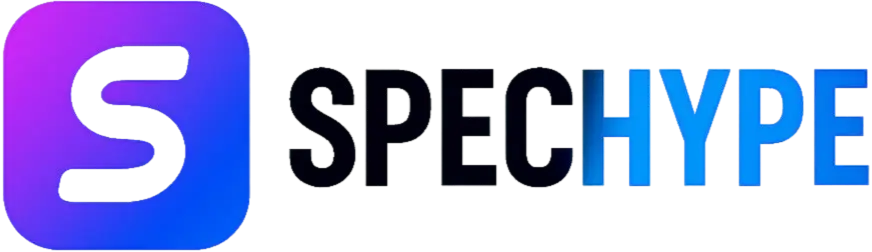Black Ops 7 System Requirements — Can I Run It?

We all love flashy trailers and cinematic kills. However, nothing kills the fun faster than a stuttering multiplayer match or a 10-minute loading screen. In this guide, we walk through everything you need to know to answer one simple question: Can my PC run Call of Duty: Black Ops 7? We'll translate the official specs into actionable advice, explain the security requirements that often trip up many PCs, show upgrade paths, and provide sensible settings so you can make informed decisions about balancing fidelity and frame rate.
Short version: Activision published clear minimum, recommended, and competitive specs. You’ll likely need an SSD and a mid-range GPU for a smooth 60 FPS experience at high settings.
Call of Duty: Black Ops 7—Official System Requirements
Minimum requirements (what you need to launch)
To run the game at all (low settings, playable but not pretty), Activision lists the following as minimum hardware:
- OS: Windows 10 64-bit (latest update).
- CPU: AMD Ryzen 5 1400 or Intel Core i5-6600.
- RAM: 8 GB.
- GPU: AMD Radeon RX 470 or NVIDIA GeForce GTX 970 / GTX 1060 or Intel Arc A580 (3 GB VRAM).
- VRAM: 3 GB dedicated.
- Storage: SSD required (at launch, Activision lists ~116 GB free SSD space).
- DirectX / Shader Model: DirectX 12 / Shader Model 6.0.
- Notes: TPM 2.0 and Secure Boot are required for compliance with Activision’s anti-cheat (see Security section).
Recommended requirements (60 FPS, high settings)
For a comfortable 60 FPS at high settings in most situations:
- OS: Windows 11 64-bit (latest update recommended).
- CPU: AMD Ryzen 5 1600X or Intel Core i7-6700K.
- RAM: 12 GB.
- GPU: AMD Radeon RX 6600 XT or NVIDIA GeForce RTX 3060 or Intel Arc B580 (8 GB VRAM).
- VRAM: 8 GB dedicated.
- Storage: SSD with ~116 GB of free space at launch.
Competitive / Ultra (high refresh & 4K targets)
If you chase very high refresh rates or 4K visuals, Activision’s competitive/ultra targets push much higher:
- CPU: AMD Ryzen 5 5600X or Intel Core i7-10700K (and up).
- RAM: 16 GB.
- GPU: AMD Radeon RX 9070 XT or NVIDIA GeForce RTX 4080 / 5070 (or equivalent).
- VRAM: 16 GB.
- Storage: SSD with ~116 GB free.
Understanding the specs—what they mean in practice
CPU: core count, IPC, and why older chips show up
The listed CPUs (Ryzen 5 1400, i5-6600, etc.) are baseline parts. Modern games are more sensitive to single-thread performance (IPC) and to having enough cores for background tasks (Discord, OBS, anti-cheat) in addition to the game.
- If your CPU is older but has similar single-core performance to the listed parts, you may still be fine.
- If you stream or run overlays, aim for the recommended or competitive CPUs.
GPU & VRAM: Why the VRAM Number Matters
Black Ops 7 is built to scale across many GPUs. The VRAM figure (3 GB minimum, 8 GB recommended, 16 GB for ultra) is a quick shorthand for what textures, resolution, and quality levels you can load without swapping to system memory (which kills FPS).
- 1080p low/medium: 3–4 GB may work.
- 1080p high / 1440p: 6–8 GB recommended.
- 4K / Ultra textures: 12–16 GB ideal.
RAM: Why 8GB is now a true minimum
8 GB gets you into the game but leaves no breathing room for background apps. The sweet spot for modern gaming (and future-proofing) is 16 GB, though 12 GB may be acceptable if you stay on recommended settings and close extra apps.
Storage: SSD required, and the storage bait-and-switch
Activision specifies that an SSD is required, and the launch storage listed is around 116 GB. Some third-party pages once showed smaller numbers, but the official documentation and launch notes confirm the larger SSD requirement. Expect future patches and Warzone-like modes to increase that figure over time. Why SSD Matters
- Faster load times and streaming of textures while playing.
- HDDs can cause stutter when the game requests new assets mid-game.
- NVMe SSDs will be noticeably faster than older SATA SSDs, but both are better than HDDs.
Security & anti-cheat: TPM 2.0, Secure Boot, and Ricochet
Activision’s PC deployments have become stricter. Black Ops 7 requires TPM 2.0 and Secure Boot to be enabled on Windows systems (this supports kernel-level anti-cheat technologies such as Ricochet). These features are firmware-level and must be enabled in your system BIOS/UEFI.
What this means for your PC
- Many modern motherboards support TPM (or firmware-based TPM on AMD).
- If you have an older motherboard without TPM support, you may need a hardware module or a BIOS update (if available).
- Linux users and many Steam Deck / SteamOS setups may be blocked or require workarounds since Secure Boot and TPM are Windows-centric.
How to check “Can I Run It?” — quick steps
Want to check immediately whether your rig meets the requirements? Here’s a practical checklist.
Step-by-step local check
- Open System Information (Windows + R, type msinfo32)—note OS, CPU, and installed RAM.
- Check GPU and VRAM: Open Device Manager or run dxdiag.
- Confirm SSD: Check This PC → drive type or use a third-party tool.
- TPM / Secure Boot: tpm.msc shows TPM presence; the Secure Boot setting is in UEFI (or System Information -> Secure Boot state).
- Free disk space: Ensure >116 GB free on an SSD partition.
- Driver updates: Update GPU drivers and Windows to the latest patches.
Use an automated tester (quick & dirty).
System Requirements Lab’s “Can You RUN It” scanner will compare your hardware to the game’s requirements and give a friendly pass/fail. It’s handy for a fast check, but verify manually for nuanced decisions.
Upgrade advice—what to replace first
Budget priority list (fastest impact → slowest)
- Move to an SSD (if you’re still on HDD)—major improvement in load times and stutter.
- GPU upgrade—biggest FPS gains for visual quality.
- Add RAM (upgrade to 16 GB if possible).
- CPU—if you’re CPU-limited or want high-refresh competitive play.
- Enable TPM / Secure Boot (firmware tweak or module if needed).
CPU upgrade notes
Pairing matters: an old CPU can bottleneck a modern GPU. If your GPU is a mid-range card but your CPU is a decade old, a CPU upgrade will net better gains than a modest GPU upgrade.
GPU upgrade notes
- For 1080p high settings: NVIDIA RTX 3060 / AMD RX 6600 XT or equivalent recommended.
- For 1440p or competitive high FPS: step up to RTX 4070/4070 Ti or AMD equivalents.
- For 4K: RTX 4080 / high-end AMD cards or better.
Performance tuning—squeeze better FPS without hardware changes
In-game settings to prioritize
- Resolution scaling/render scale: drop this before lowering texture quality.
- Shadow quality: heavy fps cost; lower it first.
- Ray tracing: disable unless you have a high-end RTX card and want eye candy over FPS.
- Texture quality: lower if VRAM is limited.
- Anti-aliasing: use TAA or SMAA; consider temporal settings that are cheaper in performance.
Windows & driver optimizations
- Update GPU drivers and Windows.
- Disable unnecessary background apps (Discord overlays, heavy browsers).
- Turn on Game Mode in Windows, but test results vary.
- Ensure the power plan is set to High Performance for laptops plugged in.
Troubleshooting common issues
The game won’t launch.
- Check Secure Boot / TPM warnings in the launcher and BIOS. If your PC lacks TPM 2.0, update firmware or enable fTPM in BIOS if available.
Crashes / GPU driver resets
- Update the GPU driver; if crashes persist, test on lower settings and check temperatures.
- Use DDU (Display Driver Uninstaller) to fully remove drivers and reinstall a clean driver.
Stuttering/pop-in textures
- Confirm the game is installed on an SSD.
- Increase GPU memory headroom by lowering texture quality if VRAM is saturated.
Sample builds—entry, mid, and high tiers.
Below are illustrative build targets to give a realistic idea of what “meets recommended” or “competitive” looks like today.
Entry (minimum to recommended)
- CPU: Ryzen 5 1400 / i5-6600 (or modern low-cost alternative)
- GPU: GTX 1060 / RX 470 or modern value card with 4–6 GB VRAM
- RAM: 8–12 GB
- Storage: SATA SSD 500 GB or NVMe 256 GB (SSD required)
- Outcome: Playable at low-to-medium settings; consider upgrades for a stable 60 FPS.
Mid-range (comfortable 60 FPS on high)
- CPU: Ryzen 5 1600X / i7-6700K or modern 4–6 core mid-range CPU
- GPU: RTX 3060 / RX 6600 XT (8 GB VRAM)
- RAM: 16 GB preferred, 12 GB minimum
- Storage: NVMe SSD 1 TB
- Outcome: Smooth 60 FPS at high settings in most maps.
High-end (competitive / 4K)
- CPU: Ryzen 5 5600X or better / i7-10700K or better
- GPU: RTX 4080 / Radeon equivalent with 12–16 GB VRAM
- RAM: 16–32 GB
- Storage: Fast NVMe SSD + extra storage for seasonal content
- Outcome: High refresh, high-fidelity play, or 4K performance.
Special cases & compatibility
Laptops vs. desktops
Laptops often ship with mobile GPUs that perform below their desktop namesakes. For laptops, prioritize thermal design and power limits—a plugged-in gaming laptop with a higher TDP setting will perform significantly better than the same laptop on battery.
Steam Deck/handhelds/Linux
Because Black Ops 7 enforces Secure Boot and TPM requirements for its anti-cheat, many non-Windows platforms (SteamOS, Linux) and some handheld workflows may be unsupported or need non-trivial workarounds. Expect limited compatibility unless official support or verified community solutions appear.
Pre-load, patches, and post-launch updates
Activision and other publishers often change game sizes and system behavior after launch. The SSD requirement at launch (~116 GB) could grow with updates, live ops, and Warzone-like content. Keep at least 150–200 GB free if you plan to play multiple live-service titles.
Final checklist before you buy/preload
- Confirm Windows 10/11 latest update.
- Verify SSD with at least 116 GB free (prefer NVMe).
- Check CPU and GPU against the lists above.
- Ensure at least 12–16 GB RAM for smooth multitasking.
- Enable TPM 2.0 and Secure Boot in BIOS where applicable.
- Update GPU drivers and test with a demo/beta if available.
Summary
Call of Duty: Black Ops 7 is demanding compared with older titles: it requires an SSD, nontrivial disk space at launch, and has explicit firmware security requirements (TPM 2.0 and Secure Boot) tied to its anti-cheat. For most players, a mid-range modern PC (RTX 3060 / RX 6600 XT class, 12–16 GB RAM, SSD, and a decent 6-core CPU) will deliver a smooth 60 FPS experience at high settings. Competitive players will need stronger CPUs and top-tier GPUs for high refresh or 4K play. Always check your BIOS for TPM/Secure Boot and keep drivers up to date.
Frequently Asked Questions (FAQs)
Q1: Is an SSD absolutely required to run Black Ops 7?
Yes. The game requires an SSD and lists roughly 116 GB of free SSD space at launch. Using an HDD will cause slow loads and stuttering; many modern PC shooters now require SSDs for acceptable performance.
Q2: My GPU meets the minimum VRAM, but I still stutter—why?
Stuttering can be caused by texture streaming from slow drives, CPU bottlenecks, or background processes. Ensure you’re on an SSD, close background apps, update drivers, and lower texture quality if VRAM is saturated.
Q3: Do I need TPM 2.0 and Secure Boot enabled?
Activision enforces TPM 2.0 and Secure Boot for Black Ops 7 to support anti-cheat. Enable these in your BIOS/UEFI to avoid warnings or blocked launches. Older systems may require firmware updates or hardware TPM modules.
Q4: Will the game run on Windows 10, or do I need Windows 11?
The minimum specs list Windows 10 64-bit for launch; the recommended specs reference Windows 11 for the best experience. Windows 10 will run the game if the other hardware and firmware requirements are met.
Q5: How can I quickly test if my PC can run the game?
Use System Requirements Lab's “Can You RUN It?” scanner for a fast check, or manually validate CPU, GPU, RAM, SSD, and TPM/Secure Boot as detailed earlier. Automated scanners are useful, but double-check the finer points in Windows system info and BIOS.
Related posts