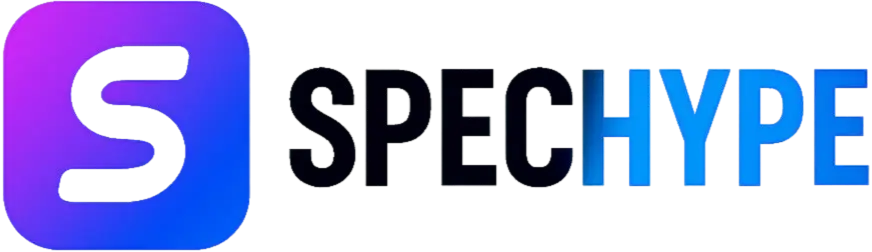Red Dead Redemption Mobile (Netflix Edition) - System Requirements

Rockstar’s open-world masterpiece, Red Dead Redemption, has officially arrived on mobile devices as of December 2, 2025. For the first time, play the full John Marston saga—and the Undead Nightmare expansion—on your phone. If you have a Netflix subscription, then you don’t need to pay anything extra. Here is everything you need to know to get started, from installation to system requirements.
1. The Basics: What You Get
- The Game: The complete single-player story of Red Dead Redemption and the Undead Nightmare expansion.
- Cost: Free with an active Netflix membership. There are no ads and no in-app purchases.
- Multiplayer: Not included. This port is strictly for the single-player experience.
2. Can Your Phone Run It? (System Requirements)
Because this is a massive open-world game, it requires a reasonably powerful device to run smoothly. While the store page will tell you if you can install it, here is what you should have for a good experience.
For iPhone & iPad Users
- Minimum: Check your App Store listing, as some regions require iOS 18.0 or higher.
- Recommended Hardware: iPhone 11 (A13 Bionic chip) or newer. If you are using an iPad, aim for an A12/A13 chip or better.
- Storage: Ensure at least 8–15 GB of free space is available.
For Android Users
- Minimum: Generally Android 8.0, but this varies by device.
- Recommended Hardware's: Android 11 or newer.
- RAM: 6 GB to 8 GB (or more).
- Processor: A modern mid-range or high-end chip (Snapdragon 7 or 8 series, or equivalent Dimensity chips).
- Storage: Ensure at least 8–15 GB of free space is available.
3. How to Install the Game
You won't find the game directly inside the Netflix video player. Follow these steps:
- Open the Netflix App: Log in and navigate to the Games tab (usually at the bottom of the screen).
- Find the Game: Look for "Red Dead Redemption" in the featured list.
- Download: Tap the game, and Netflix will redirect you to your device's app store (Google Play or Apple App Store). Download the app from there.
- Authenticate: Open the installed game. It will ask you to sign in with your Netflix account to verify your subscription. Once verified, you are ready to play.
4. Controls & Gameplay Tips
Touch vs. Controller The game comes with built-in touch controls designed for mobile screens. However, for a game that requires precise shooting and horse riding, using a controller is highly recommended.
- Supported Controllers: PlayStation, Xbox, Backbone, and most standard Bluetooth controllers work perfectly.
Battery & Performance
- Connect to Wi-Fi: The initial download and updates are huge. Do not use mobile data unless you have an unlimited plan.
- Battery Drain: This is a high-fidelity console port. It will drain your battery quickly. For long sessions, keep your charger handy.
- Close Background Apps: To prevent crashing, close other apps (Instagram, YouTube, etc.) before launching the game to free up RAM.
5. Frequently Asked Questions
Q: Do I really get it for free?
Yes. As long as you pay your monthly Netflix bill, the game is included in your plan.
Q: Is the Undead Nightmare expansion a separate download?
No. It is bundled into the same app. You get both the cowboy western story and the zombie survival mode in one package.
Q: Why can't I find it on the App Store?
If your device is too old or your OS is outdated (e.g., an old iPhone running iOS 14), the game might be hidden to prevent you from downloading an incompatible app. Check your OS version and try again.
Q: Can I play offline?
Mostly, yes. Once downloaded and verified, you can play offline. However, the app may occasionally require an internet connection to verify that your Netflix subscription is still active.
Related posts