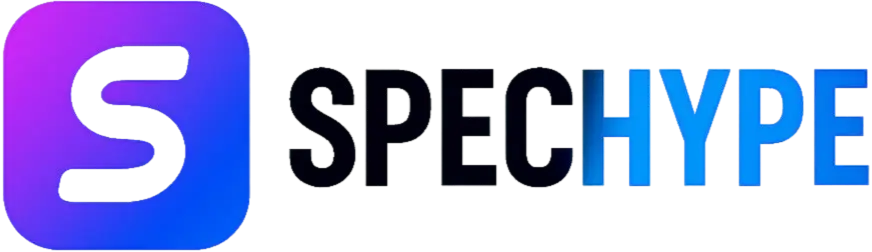Bigfoot Life System Requirements - Can I Run It?

We provide a straightforward guide to Bigfoot Life system requirements and performance tuning. Follow the minimum and recommended specs, try the suggested graphics presets for 1080p or 1440p, and run the quick optimizations to reduce stuttering and crashes. Use this post as your reference before browsing component choices or troubleshooting problems.
Bigfoot Life — System Requirements
Minimum System Requirements
- CPU: Intel i5-7600K (quad-core, ~3.8 GHz) or AMD equivalent (quad-core)
- RAM: 16 GB DDR4
- GPU: Nvidia GTX 1060 or AMD RX 580 — ≥ 3,072 MB VRAM
- OS: 64-bit Windows 10 (latest updates)
- Graphics/API: Shader Model 6.0 (DirectX 12-capable GPU)
- Storage: 8 GB free (SSD recommended)
- Network: Broadband suggested
- Expected performance: 1080p, low–medium, ~30–45 FPS
Recommended System Requirements
- CPU: AMD Ryzen 7 3700X or Intel modern 6–8 core equivalent
- RAM: 16 GB DDR4 (3200 MHz preferred)
- GPU: Nvidia RTX 3060 or AMD RX 6600 XT — 8,192 MB VRAM
- OS: 64-bit Windows 10/11 (patched)
- Storage: SSD (NVMe preferred)
- Expected performance: 1080p high → ~60 FPS; 1440p with adjusted settings possible
What these specs actually mean (short)
- GPU/VRAM: Textures and render buffers eat VRAM. 3GB cards = low/medium textures only. 8GB cards = high textures and 1440p with some tweaks.
- CPU: The Game has simulation and AI load. 6–8 physical cores + good single-thread speed = better consistency in open forests.
- RAM: 16GB = base; 32GB helps for streaming, lots of background apps, and future-proofing.
- Storage: NVMe SSD lowers load times and reduces streaming stutter. HDD = longer loads, possible in-game hitching.
- Shader Model 6.0: Keep drivers and DirectX runtimes updated — it's required for modern shader features.
Recommended builds (three tiers)
Entry / Budget — play on minimum settings.
- CPU: Intel i5 (7th gen+), AMD Ryzen 5 (2nd gen+)
- GPU: GTX 1060 (3GB) / RX 580 (4GB)
- RAM: 16 GB (2×8) DDR4
- Storage: 500 GB SATA SSD
- Note: Install on SSD. Keep Windows updated.
Midrange — smooth 1080p high
- CPU: Ryzen 5 5600X / Intel i5 12th Gen equivalent
- GPU: RTX 3060 / RX 6600 XT (8 GB)
- RAM: 16–32 GB DDR4/DDR5
- Storage: 1 TB NVMe SSD
- Note: Good for streaming 1080p; use DLSS/FSR when available.
Performance / Future-proof — 1440p high
- CPU: Ryzen 7 7700X / Intel i7 13th–14th Gen
- GPU: RTX 4070 / RX 7800-class (10–12 GB VRAM)
- RAM: 32 GB DDR5
- Storage: 1 TB NVMe + secondary storage
- Note: Use DLSS/FSR for extra headroom.
Graphics presets — quick, practical tuning.
1080p — GTX 1060 (3–6 GB) — aim 40–60 FPS
- Textures: Low → Medium
- Shadows: Low
- View distance/foliage: Low → Medium
- Anti-Aliasing: FXAA or off
- Render scale: 100% → lower to 90% if needed
1080p — RTX 3060 (8 GB) — aim 60+ FPS
- Textures: High
- Shadows: Medium → High (watch FPS)
- AA: TAA or DLSS Quality
- Ambient Occlusion: SSAO Medium
1440p — High-end GPU — aim 60+ FPS
- Textures: Ultra (watch VRAM)
- Shadows: High → Ultra
- Ray tracing: Off or low unless you have a high-end GPU + DLSS/FSR
- Use DLSS/FSR for higher FPS.
Practical optimization steps (step-by-step)
- Update GPU drivers.
- Install the game on an NVMe SSD.
- Set the Windows power plan to High performance.
- Disable unnecessary background apps and overlays.
- Enable Game Mode and hardware-accelerated GPU scheduling if beneficial.
- Monitor temps with MSI Afterburner / Radeon Overlay.
- Lower texture streaming and shadow distance first (big wins).
- Enable DLSS/FSR if available.
- Cap FPS or use adaptive sync to stabilize frame times.
- Verify game files if crashes persist.
Thermal & stability checklist
- GPU temps: Keep under ~85°C.
- CPU temps: Keep under ~90°C; improve cooling if needed.
- PSU: Reputable unit with 50–100 W headroom.
- RAM: Dual-channel, enable XMP/DOCP.
- Case airflow: Ensure intake and exhaust are balanced.
Troubleshooting (common problems & fixes)
Stuttering / microstutter
- Move the game to an SSD.
- Close background apps.
- Lower texture streaming and shadow settings.
Low FPS on a capable GPU
- Check for CPU bottleneck (Task Manager / RTSS).
- Update drivers, switch power profile, check temps.
- Disable overlays and capture software temporarily.
Crashes / black screens
- Update GPU drivers and DirectX runtimes.
- Verify game files or reinstall.
- Run as admin; try compatibility mode.
High VRAM usage
- Lower texture quality or render scale.
- Reduce resolution scale or use lower texture packs.
Benchmarks — realistic expectations
- GTX 1060 / RX 580: 1080p low–medium ~40–60 FPS, drops in dense scenes.
- RTX 3060 / RX 6600 XT: 1080p high ~60+ FPS; 1440p medium–high ~45–60 FPS.
- High-end GPUs: 1440p high/ultra ~60+ FPS; ray tracing requires DLSS/FSR help.
Mods, patches & future changes
- Mods that increase draw distance or foliage will spike CPU/GPU load — expect bigger hardware demands.
- Patches can change performance characteristics; keep drivers and the game updated after major patches.
One-page quick checklist (copyable)
- Update GPU drivers → Restart.
- Install on NVMe SSD.
- Set the Windows power plan to High performance.
- Enable Game Mode.
- Close background apps/overlays.
- Lower textures/shadows if stutter.
- Enable DLSS/FSR if available.
- Monitor temps; improve cooling if >85°C GPU / >90°C CPU.
- Verify game files if crashes persist.
FAQ (short)
Q: Is 16 GB enough? Yes for single-player; 32 GB recommended for streaming and heavy multitasking. Q: Is Shader Model 6.0 required? Yes — keep GPU drivers and DirectX runtimes updated. Q: Will installing on an HDD cause issues? Expect longer loads and potential streaming stutter. NVMe SSD is strongly preferred.
Conclusion & CTAs
That’s your complete, readable guide. If you want, I can:
- Turn this into a blog-ready HTML + Tailwind section (with anchor links and copyable checklists).
- Produce three SEO-optimized social blurbs for sharing.
- Export a printable one-page PDF checklist.
Related posts