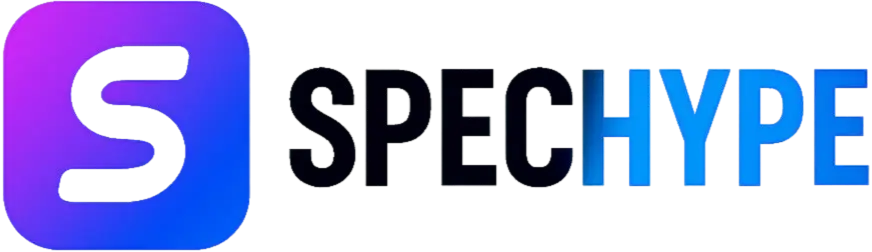Cronos: the new dawn system requirements - Can you run it?

We present a practical, up-to-date breakdown of **Cronos: The New Dawn system requirements**, tested configuration recommendations, and optimization tips so you can get stable framerates and the best visual quality for your hardware. Whether you’re targeting **1080p**, **1440p**, or **4K**, this guide explains the *minimum* and *recommended* setups, storage needs, engine features that affect performance, and real-world tuning steps to squeeze more FPS from your rig.
Release date & platforms
Cronos: The New Dawn launches on PC (Windows) and current consoles on September 5, 2025; this release timing and platform list influence driver compatibility and the availability of platform-specific optimizations.
Official minimum and recommended PC requirements (clean snapshot)
Minimum System Requirement
- OS: Windows 10 x64 (64-bit required)
- CPU: Intel Core i5-8400F / Intel Core i5-8600K or AMD Ryzen 5 3600
- Memory: 16 GB RAM (required)
- GPU: NVIDIA GeForce GTX 1080 or AMD Radeon RX 5700 XT or Intel Arc A770
- DirectX: Version 12
- Storage: ~30–50 GB available (varies by storefront/patch)
- Notes: This baseline targets low-to-medium settings and may struggle with heavy ray-tracing or maxed post-processing at higher resolutions.
Recommended System Requirement
- OS: Windows 10 x64 (64-bit required)
- CPU: Intel Core i7-10700K or AMD Ryzen 5 3600X
- Memory: 16 GB RAM
- GPU: NVIDIA GeForce RTX 3080 or AMD Radeon RX 6800 XT (or comparable Intel Arc B580)
- DirectX: Version 12
- Storage: 50 GB suggested for future patches and optional assets
- Notes: For stable 60+ FPS at high settings or to use advanced upscaling/AI frame generation, this tier is the practical sweet spot.
Why the stated specs matter (engine, visuals & advanced features)
Cronos is built on modern tooling (Unreal Engine 5 tech and advanced lighting paths). The title supports hardware ray tracing, Software/Hardware Lumen switching, and DLSS 4 / Frame Generation on compatible GPUs — features that significantly change the performance curve depending on your GPU and driver. Enabling ray tracing raises GPU load substantially; using modern upscalers and frame generation can restore or exceed native frame rates if your GPU supports them. Plan upgrades around GPU capability first, then CPU and fast memory.
Practical configuration targets (what to buy or tune for your resolution)
- 1080p Competitive / High Settings: Recommended tier (RTX 3080 / RX 6800 XT, 16 GB RAM, i7-10700K / 3600X). Use upscaling Quality / Performance modes to maintain 60+ FPS.
- 1440p High / Ray Tracing On: Aim for an RTX 4080+ or RX 7900 class GPU; pair with a modern 6–8 core CPU and a fast NVMe SSD for asset streaming.
- 4K / Cinematic & RT: High-end GPUs with aggressive upscaling (frame generation + temporal upscalers where available) are suggested to reach smooth framerates. Hardware ray tracing at native 4K without frame generation will be very demanding.
Storage & preload — what to prepare
The install footprint and preload windows vary slightly by storefront, but reported install sizes range ~30–50 GB and preload windows were announced ahead of release — leave ~60 GB free to allow for patches and shader caches. Installing on NVMe storage will reduce stutter from texture streaming and shorten load times.
Optimization checklist — quick wins (we recommend you do all of these)
- Update GPU drivers — drivers released around the game’s launch often include targeted optimizations.
- Install on NVMe SSD — reduces stutter from texture streaming and shortens load times.
- Use in-game upscaling (DLSS/FSR/XeSS) when available — enables higher visual quality at a lower performance cost.
- Disable unnecessary background services and overlays (unless you need them for recording).
- Tune ray tracing selectively — keep reflections/ambient occlusion off if you need FPS, keep shadows at medium.
- Lock a sensible FPS cap (e.g., 60 or your monitor’s refresh) to reduce GPU thermal spikes and frame variance.
- Enable GPU frame generation carefully — test Frame Gen modes: they can multiply framerate but may add latency depending on implementation and driver.
Troubleshooting & stability tips
- If you experience stutter: verify shader cache generation completed (run the game once after a restart), confirm storage health, and ensure Windows power settings are on “High performance” or “Balanced” with maximum processor state at 100%.
- Crashes or GPU driver resets: try the game’s recommended drivers or the latest WHQL release; check for known issues from the developer or platform updates.
- Low VRAM warnings: drop texture resolution first; 8–10 GB VRAM cards will struggle with ultra texture pools at higher resolutions.
Final verdict for PC players (our short summary)
Cronos: The New Dawn demands a modern GPU for high-quality settings and ray-tracing; 16 GB RAM is a hard requirement across the board. For most players aiming at 1080p high settings, the recommended tier (i7-10700K / Ryzen 5 3600X + RTX 3080 / RX 6800 XT) is the practical target. If you own an older GTX-class card, you’ll be able to play but should expect to reduce post-processing and avoid RT features. For those with RTX 40/50-series or latest AMD cards, leverage modern upscaling and frame generation to maximize visual fidelity while preserving performance.
Related posts