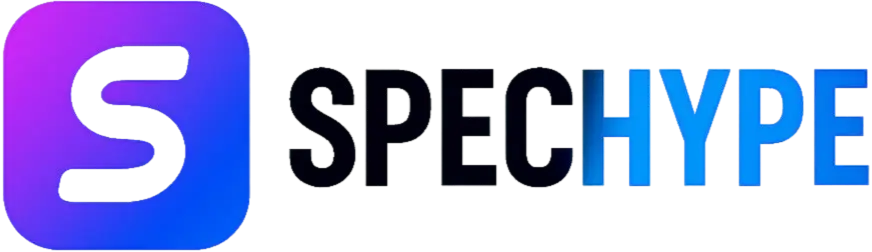Light No Fire System Requirements - Can I Run It?

Hello Games — the studio behind No Man’s Sky — is building Light No Fire, an ambitious open-world fantasy survival game set on an Earth-sized planet full of biomes, creatures, sailing, building, and cooperative play. Early trailers show sprawling vistas, large oceans, dragons, and persistent structures that hint at high-performance demands for PCs that want to run the game at high fidelity. (lightnofire.com)
Why System Requirements Matter for Open-World Games
Open-world games with massive draw distances, emergent systems, and multiplayer persistence are some of the most demanding software on a PC. Why? Because they stress nearly every subsystem: CPU (simulation, AI, streaming), GPU (rendering huge scenes), RAM/VRAM (holding textures, assets, and world state), and storage I/O (streaming world data). Getting the right balance avoids stutters, long load times, and poor visuals.
Multiplayer and World Scale Considerations
Because Light No Fire is designed around shared worlds and potentially large crews on boats or settlements, networking and CPU simulation load can spike when many players interact — meaning even a strong GPU can be bottlenecked by a weaker CPU.
Official Status of System Requirements
As of now, Hello Games’ official storefront and press pages list the game and media, but do not publish a confirmed official complete system requirements block — Steam’s store entry currently shows “To be confirmed” for minimum specs. That means we don’t have developer-verified numbers yet. Because official specs are pending, community and hardware outlets have published reasonable estimates based on the game's visuals and Hello Games' history. Treat those as informed guidance, not certainties.
Light No Fire Minimum System Requirements
Below are practical, conservative estimates you can use right now if you’re deciding whether your rig can run the game at modest settings (low to medium at 1080p).
- OS: Windows 10 64-bit (latest updates)
- CPU: Intel Core i5-8400 / AMD Ryzen 5 1600 (or equivalent 6-core modern CPU)
- GPU: NVIDIA GTX 1060 6GB / AMD RX 580 8GB (or equivalent)
- RAM: 16 GB system RAM
- Storage: SSD recommended; 50–80 GB free (estimate)
- DirectX: DirectX 12 capable GPU & drivers up to date
These baseline parts reflect current community estimates for modern open-world titles where streaming and medium texture counts are present. If you’re on integrated graphics or a very old CPU, you’ll likely need an upgrade.
CPU
A modern 4- to 6-core CPU with good single-thread performance is the minimum. Open-world games benefit from higher IPC and moderate core counts; a lowly dual-core won’t cut it.
GPU
Expect a GTX 1060 / RX 580 class GPU to run the game at playable frame rates on low/medium settings. This is the same ballpark as many recent open-world titles’ minimums.
RAM
16 GB is the practical minimum for modern survival/open-world titles — the engine will need memory for game state, assets, background OS tasks, and your browser/music players running in the background.
Storage & SSD vs HDD
An SSD dramatically improves world streaming, reduces pop-in, and shortens load times — highly recommended. If you only have an HDD, you’ll see longer loading and more streaming stuttering.
Operating System & Drivers
Keep Windows up to date and GPU drivers current. Many games ship with vendor optimizations in drivers close to release, so updating matters.
Light No Fire Recommended System Requirements
If your aim is comfortable 1080p at 60+ FPS with higher settings: Estimated Recommended (1080p/60 High):
- CPU: Intel Core i7-9700 / AMD Ryzen 5 5600X or better
- GPU: NVIDIA RTX 3060 Ti / AMD RX 6700 XT (8–12GB VRAM)
- RAM: 16–32 GB system RAM
- Storage: NVMe SSD recommended (fast streaming)
These recommendations aim for high detail with stable frame rates. For higher settings like ultra textures, crowds, heavy particle effects, or ray-traced elements (if implemented), an even stronger GPU will help.
CPU
A modern 6- to 8-core CPU with good single-thread performance prevents simulation bottlenecks when many actors exist in the world.
GPU
An RTX 3060 Ti or equivalent provides a comfortable balance between cost and horsepower for high-quality 1080p and modest 1440p play. VRAM matters — aim for 8GB or more.
RAM & VRAM
32GB can be helpful for heavy multitaskers or creative streamers. VRAM should match your resolution and texture settings (8GB for 1080p/1440p, 10–12GB+ for ultra 4K).
Targeting 1440p and 4K: What Upgrades You’ll Need
To play at 1440p with high settings, aim for RTX 3070 / RX 6800 class GPUs and a strong 6–8 core CPU. For 4K or ray tracing at good FPS, you’re looking at RTX 4080/4090 or equivalent next-gen AMD GPUs and a top-tier CPU to avoid bottlenecks. Also consider:
- Use of upscaling (DLSS, FSR, XeSS) to hit target FPS while maintaining visual clarity.
- Larger VRAM (12GB+) for high-res textures.
Console Considerations (PS5 / Xbox Series / Cloud)
Hello Games historically targets modern consoles alongside PC. While there’s no official platform list yet, it’s reasonable to expect PS5 and Xbox Series support at launch or shortly after. Consoles handle a lot of optimization at the firmware level, so modern consoles typically provide good visual fidelity without the PC hardware juggling. Cloud streaming may be an option later for users with low-spec PCs. (We’re awaiting official platform confirmations from Hello Games.)
How to Prepare Your PC — Before Launch
Want the smoothest possible launch-day experience? Do this now.
Driver & OS maintenance
- Update Windows and GPU drivers the week of release (driver hotfixes often include optimizations).
- Install any platform clients (Steam, Epic) and ensure they’re updated.
Freeing up storage and background tasks
- Move or uninstall unused apps to ensure the SSD has at least 20–30% free space.
- Close heavy background apps (browsers with many tabs, video editors) when playing.
Overclocking and thermal checks
- Ensure your CPU/GPU temperatures are stable. If you overclock, validate stability with a stress test beforehand — you don’t want instability on day one.
In-Game Settings to Tune for Performance
Once the game launches, these settings will be your first levers to pull.
Render distance & level of detail (LOD)
Shortening draw distance and LOD reduces CPU and GPU load significantly in open-world titles without wrecking immersion in close gameplay.
Shadows, reflections, and particles
Shadows and reflections are GPU-heavy. Dropping shadow quality and toggling screen-space reflections can yield big FPS gains.
Texture streaming and VRAM management
If texture streaming overeats VRAM, you’ll see stutter/pop-in. Use lower texture quality if your GPU has limited VRAM.
Networking & Multiplayer Performance Tips
Multiplayer persistence and long sessions make networking stable play critical.
- Use wired Ethernet for the best latency and stability.
- If on Wi-Fi, ensure a strong 5GHz signal and minimal interference.
- Close bandwidth-heavy apps (cloud backups, streaming UHD video) during play sessions.
Troubleshooting Common Performance Issues
Even with recommended hardware, problems can still occur. Here’s how to triage:
Stuttering/hitching
- Check storage: verify the game is on an SSD.
- Lower texture streaming settings.
- Update GPU drivers.
High VRAM usage/texture pop-in
- Lower texture quality or resolution.
- Use DLSS/FSR (if available) to reduce native render resolution.
Unexpected crashes
- Verify game files in Steam/Epic.
- Reinstall or roll back to a stable GPU driver if needed.
- Check for incompatible background software (third-party overlays, recording tools).
Future-proofing: Build Advice for Years to Come
If you upgrade now, aim for headroom:
- Invest in a modern mid/high-range GPU (current-gen RTX 40/50 series or equivalent AMD).
- 32GB RAM is a safe choice if you multitask or stream.
- NVMe SSDs significantly improve streaming and reduce stutter.
- A strong, recent CPU preserves single-thread performance for simulation-heavy moments.
Quick Upgrade Checklist (Buyer's Guide)
- If you have a GTX 10xx / RX 5xx card, consider upgrading for high settings.
- If you have 8GB RAM, upgrade to 16GB minimum.
- Use an SSD (NVMe preferred).
- Prioritize GPU > CPU for visuals; prioritize CPU if you do heavy streaming or host large sessions.
Conclusion
Light No Fire looks set to be a technical and creative showcase: an Earth-sized fantasy survival game with deep systems that will push hardware. Official system requirements are still pending from Hello Games, so the community estimates above give a practical planning baseline: 16 GB RAM and GTX 10xx / RX 580-class GPUs for minimum playability, and mid-range RTX 30xx / RX 6000 series GPUs and strong CPUs for comfortable 1080p/60 gameplay. If you want to play at higher resolutions or with ultra settings, plan for top-tier GPUs, abundant VRAM, and fast NVMe storage. Keep your drivers updated and prepare your system ahead of launch — that’s the best way to enjoy the world Hello Games is building.
FAQs
Q1: Are there official system requirements for Light No Fire yet? A: Not fully — the Steam and official pages currently show the game but list key specs as "To be confirmed." Community outlets have posted estimates, but wait for developer confirmation for final compatibility.
Q2: Will an SSD make a big difference? A: Yes. Open-world streaming benefits heavily from SSDs: faster load times, reduced pop-in, and smoother streaming of textures and world data.
Q3: Can I use upscaling technologies (DLSS/FSR) to play at higher resolutions? A: If Hello Games includes those options (likely), technologies such as DLSS and FSR will be a great way to achieve higher effective resolutions without owning flagship GPUs.
Q4: How much RAM do I need for multiplayer sessions? A: 16 GB is the practical minimum. If you run a lot of background tasks, stream, or want extra headroom, move to 32 GB.
Q5: Will consoles get the same experience as PC? A: Consoles will likely be optimized for their hardware and may offer a smoother experience out of the box, but PC offers more control over settings and potential for higher visuals with the right hardware. Expect parity in features but potential differences in resolution and performance.
Related posts