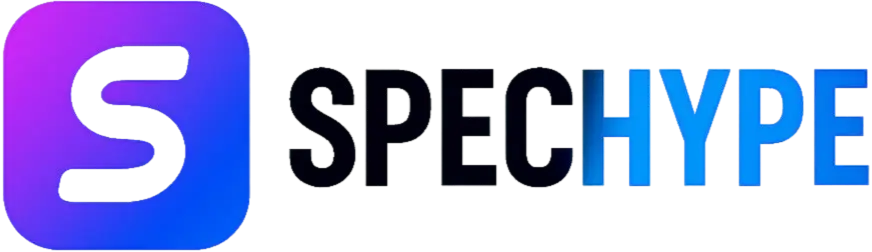Painkiller System Requirements – Can You Run It?

Painkiller returns as one of the most adrenaline-fueled first-person shooters, combining gothic horror with intense action and supernatural chaos. Before you dive into its world of monsters and mayhem, it’s crucial to ensure your gaming setup can handle its demanding visuals and blistering gameplay. Below, we provide a complete breakdown of Painkiller’s minimum and recommended PC requirements, performance expectations, and optimization insights for the ultimate gaming experience.
⚙️ Painkiller Minimum System Requirements
To run Painkiller at basic performance levels, your system must meet or exceed the following specifications:
| Component | Minimum Requirement |
|---|---|
| CPU | Intel i5-9400F or AMD Ryzen 5 2600X |
| RAM | 16 GB |
| GPU (Graphics Card) | NVIDIA GeForce GTX 1660 Super / AMD Radeon RX 6600 XT / Intel Arc A750 |
| Dedicated Video Memory | 6 GB (6144 MB) |
| Operating System | Windows 10 (64-bit) |
| Shader Model Version | 6.0 |
| Storage | 30 GB free disk space |
Meeting these specs ensures smooth performance at medium settings and 1080p resolution. Expect stable frame rates, though you may need to adjust visual effects for consistent gameplay.
🚀 Painkiller Recommended System Requirements
For players seeking maximum visual fidelity and ultra-smooth gameplay, the following configuration is strongly recommended:
| Component | Recommended Requirement |
|---|---|
| CPU | Intel Core i5-10400 or AMD Ryzen 5 3600 |
| RAM | 32 GB |
| GPU (Graphics Card) | NVIDIA GeForce RTX 3060 Ti / AMD Radeon RX 6750 XT / Intel Arc A770 |
| Dedicated Video Memory | 8 GB (8192 MB) |
| Operating System | Windows 10 (64-bit) |
| Shader Model Version | 6.0 |
| Storage | 30 GB free disk space |
With these specifications, Painkiller runs flawlessly at 1440p or 4K, delivering crisp visuals, high frame rates, and detailed particle effects.
🧠 Understanding Painkiller’s Performance Demands
Painkiller blends rapid on-screen action with advanced visual effects and physics simulations. Its engine prioritizes particle effects, lighting, and dynamic shadows, which are particularly taxing on mid-range GPUs. Players upgrading from older graphics cards (like the GTX 1060 or RX 580) will experience a significant leap in performance and visual clarity.
🖥️ How to Optimize Painkiller for Your PC
For gamers aiming to strike a balance between visuals and performance, we recommend these optimizations:
- Lower Shadow Quality: Reduces GPU strain without affecting gameplay clarity.
- Disable Motion Blur: Enhances reaction visibility during intense combat.
- Set Resolution Scaling: Keep scaling at 90–100% for smoother frame rates.
- Use DLSS or FSR (if available): Achieves higher FPS while maintaining detail.
These adjustments help older hardware maintain consistent frame times and responsive control.
🎮 Painkiller Gameplay Overview
Set in a dark, gothic universe teeming with undead armies and monstrous foes, Painkiller is a relentless shooter that rewards speed, precision, and chaos. Its arena-style combat draws inspiration from classic shooters like DOOM and Quake, with modern enhancements for visual effects and physics. Key gameplay features include:
- High-octane combat mechanics
- Advanced particle effects and ragdoll physics
- Wide range of demonic enemies and boss battles
- Fast-paced single-player and multiplayer modes
🔧 Recommended GPUs and CPU Pairings
To ensure optimal gaming performance, here are some tested component combinations:
| CPU | GPU | Expected Performance |
|---|---|---|
| Ryzen 5 2600X | GTX 1660 Super | 1080p / 60 FPS |
| Intel i5-9400F | RX 6600 XT | 1080p / 75 FPS |
| Ryzen 5 3600 | RTX 3060 Ti | 1440p / 100 FPS |
| Intel i5-10400 | RX 6750 XT | 1440p / 120 FPS |
| Ryzen 7 5800X | RTX 4070 | 4K / 144 FPS |
🔄 Driver and Firmware Recommendations
Keep your system up-to-date for best performance:
- NVIDIA Users: Download the latest Game Ready Drivers from NVIDIA GeForce Experience.
- AMD Users: Use the latest Adrenalin Edition updates for enhanced stability.
- Intel Arc Users: Update drivers from Intel’s official support portal for optimal compatibility.
🕹️ Final Verdict
Painkiller demands a modern gaming setup capable of balancing raw performance and visual fidelity. Whether you’re revisiting this cult-classic shooter or exploring its latest iteration, upgrading to at least a GTX 1660 Super or RTX 3060 Ti ensures smooth, responsive gameplay with minimal lag.
🏁 Summary Table
| Setting | CPU | GPU | RAM | Storage | OS |
|---|---|---|---|---|---|
| Minimum | i5-9400F / Ryzen 5 2600X | GTX 1660 Super / RX 6600 XT | 16 GB | 30 GB | Windows 10 64-bit |
| Recommended | i5-10400 / Ryzen 5 3600 | RTX 3060 Ti / RX 6750 XT | 32 GB | 30 GB | Windows 10 64-bit |
Experience Painkiller the way it was meant to be played — fast, fluid, and fearsome. Equip your PC with the power it deserves and step into the inferno with no mercy.
Related posts