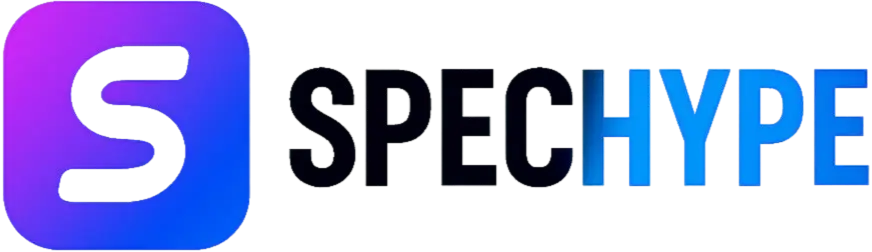Resident Evil Requiem System Requirements

Here is a simple guide to help you get your PC ready for Resident Evil Requiem. We will cover the release date, what hardware you'll likely need, and how to make the game run smoothly.
1. When Can I Play It?
- Official Release Date: February 27, 2026.
- Where to Play: You can play it on PC, PlayStation 5, Xbox Series X|S, and Nintendo Switch 2.
- Important Note: Capcom (the company that makes the game) has not released the official PC requirements yet. The specs listed below are estimates from the community and experts to help you plan. Treat them as a guide, not a final list.
2. What PC Hardware Do I Need? (Estimated Specs)
Since the official requirements aren't out, here are the expected computer specs to get you ready.
Estimated Minimum Requirements (Just Enough to Play)
This setup will let you play the game on medium settings at 1080p resolution, with a stable speed of 30–45 frames per second (FPS).
- Operating System: Windows 10 (64-bit)
- Processor (CPU): Intel Core i5-8400 OR AMD Ryzen 5 2600
- Memory (RAM): 8 GB
- Graphics Card (GPU): NVIDIA GeForce GTX 1060 (6 GB) OR AMD Radeon RX 580 (8 GB)
- Storage: 60 GB free space
Estimated Recommended Requirements (For a Great Experience)
This setup will let you play on high settings at 1440p resolution, with a smooth 60 frames per second (FPS).
- Operating System: Windows 10 or 11 (64-bit)
- Processor (CPU): Intel Core i7-9700K OR AMD Ryzen 7 3700X
- Memory (RAM): 16 GB
- Graphics Card (GPU): NVIDIA GeForce RTX 2070 Super OR AMD Radeon RX 6700 XT
- Storage: 60 GB free space (SSD is highly recommended)
3. Important Practical Tips
- Storage (SSD is best): The game is expected to take up 50–100 GB of space. Please use an SSD (Solid State Drive) to install the game. Old mechanical hard drives (HDDs) are too slow and will make loading times very long.
- Operating System: Use Windows 10 or 11 (64-bit) and make sure your graphics drivers are updated before you play.
4. How to Make the Game Run Better
Here are some simple steps to get the best performance from your PC:
- Install on an SSD: This is the most important step. It will make everything faster.
- Adjust Settings: If the game is running slowly, lower settings like shadow quality, SSAO, and screen space reflections.
- Use DLSS or FSR: If these options are available in the game's settings, turn them to "Quality" or "Balanced" mode. This will give you a big speed boost without making the game look blurry.
- Check Your Video Memory (VRAM): If the game uses more memory than your graphics card has, it will stutter. Lower the texture quality if this happens.
- Close Other Apps: Close web browsers and other heavy programs before you start playing.
- Update Everything: Always keep your Windows and graphics card drivers up to date.
5. Upgrade Guide: What Should I Buy First?
If you need to upgrade your PC for Resident Evil Requiem, buy parts in this order for the best results:
- SSD (if you're still using an HDD): This makes the biggest difference in how fast your PC feels.
- Graphics Card (GPU): This has the biggest impact on how good the game looks and how smoothly it runs.
- Memory (RAM): Upgrade to 16 GB at a minimum. 32 GB is even better.
- Processor (CPU): This is important, but upgrading your graphics card usually gives you a bigger performance boost.
Summary
- The official PC specs are not out yet. Use these estimates to plan your upgrades.
- A PC with 16 GB of RAM, a GTX 1660 or RX 580 graphics card, and an SSD is a good starting point.
- For a better experience, aim for a modern i7/Ryzen 7 processor and an RTX 3060 or RTX 40-series graphics card.
- We will update this guide when the official requirements are released!
Related posts