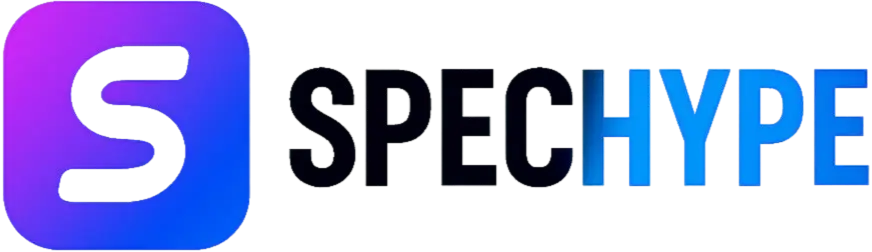Clair Obscur: Expedition 33 System Requirements

If you bought a mid-range gaming PC in the last 3–4 years (with a 6-core processor and a graphics card like an RTX 3060), you are good to go! If you want the game to look beautiful and run smoothly (60 frames per second), aim for the Recommended specs. If you just want to play and don't mind lower graphics, the Minimum specs will work.
1. The Official Requirements
Here is what the developers say you need.
Minimum Requirements (Just enough to play)
This setup will let the game launch. Expect to play on Low/Medium settings at 1080p resolution.
- Processor (CPU): Intel Core i5-4460 OR AMD Ryzen 3 1200
- Memory (RAM): 8 GB
- Graphics Card (GPU): NVIDIA GTX 970 OR AMD Radeon RX 570 (4 GB)
- Storage: 50 GB free space (SSD or HDD)
- Windows: Windows 10 (64-bit)
Recommended Requirements (For the best experience)
This setup allows for High settings, smoother movement, and better visuals.
- Processor (CPU): Intel Core i7-10700K OR AMD Ryzen 5 5600X
- Memory (RAM): 16 GB
- Graphics Card (GPU): NVIDIA RTX 2070 Super OR AMD Radeon RX 6800
- Storage: 50 GB free space (SSD is highly recommended)
- Windows: Windows 11 (64-bit)
2. What Do These Specs Actually Mean?
Computer parts can be confusing. Here is the simple version of what matters most for this game:
- The Graphics Card (GPU) is King: This game uses "Unreal Engine 5," which makes lighting and details look amazing. However, this creates a heavy workload for your graphics card. If you want 4K resolution, you need a very powerful card.
- RAM Matters: While 8 GB is the "minimum," 16 GB is much safer. With only 8 GB, your computer might struggle if you have other apps open (like a web browser), causing the game to stutter.
- Storage (SSD vs. HDD): The game needs about 55 GB of space. Please install this game on an SSD (Solid State Drive). Old mechanical hard drives (HDD) are too slow and will cause the game to freeze while loading new areas.
3. How to Get Better Performance (Without Buying a New PC)
Is the game running slowly? Try these easy tweaks in the game settings:
- Lower the "Render Scale": Drop this to 80% or 90%. This is the #1 way to boost speed without making the game look bad.
- Turn Down Shadows: Change Shadow Quality from "Ultra" to "Medium." Shadows use a lot of power.
- Turn Off "Motion Blur": Disabling this makes the image clearer and can slightly improve speed.
- Close Background Apps: Web browsers (like Chrome) use a lot of RAM. Close them before playing.
- Update Drivers: Make sure your NVIDIA or AMD graphics drivers are up to date.
4. Hardware Guide: Which Graphics Card Do I Need?
If you are looking to upgrade, here is a cheat sheet for 2025:
- Budget Pick (1080p Gaming):
- NVIDIA GTX 1660 Super or AMD Radeon RX 5600 XT.
- Result: Good for Medium settings.
- The Sweet Spot (1440p Gaming):
- NVIDIA RTX 3060 Ti / 3070 or AMD Radeon RX 6700 XT.
- Result: Smooth 60 FPS performance at high resolution.
- Top Tier (4K / Ultra):
- NVIDIA RTX 3080 / 40-Series or AMD RX 6800 XT.
- Result: Maximum graphics and resolution.
5. Laptops and Handhelds
- Gaming Laptops: Most modern gaming laptops (with an RTX 3060 or better) will run the game well. Always plug your laptop into the wall charger while gaming to get full speed.
- Steam Deck: The game is playable, but it won't look as good as it does on a PC. You will lose some visual detail to make it run smoothly.
6. Frequently Asked Questions (FAQ)
Q: Do I really need 16 GB of RAM?
A: Technically, no. But practically, yes. 16 GB prevents "stuttering" (little pauses while playing). If you only have 8 GB, make sure absolutely nothing else is running on your PC.
Q: Do I need Ray Tracing enabled?
A: No. Ray Tracing makes lighting realistic but slows the game down significantly. The game looks great without it.
Q: Will patches improve performance?
A: Yes. The developers have already released updates (like Patch 1.4.0) that fix bugs and improve speed. Keep your game updated!
Q: My game is crashing at startup. What do I do?
A: First, verify the game files (an option in Steam/Epic). Second, update your graphics drivers. Third, make sure Windows is updated.
Q: Can I play this on Cloud Gaming (GeForce Now/Game Pass)?
A: Yes! If your computer is too old, you can stream the game over the internet using these services. It requires a good internet connection, but you can play with high graphics on an old PC.
Summary
Clair Obscur: Expedition 33 is a stunning game, but it is demanding. For the best time, use a PC with 16 GB of RAM, install the game on an SSD, and keep your drivers updated. Enjoy the expedition!
Related posts