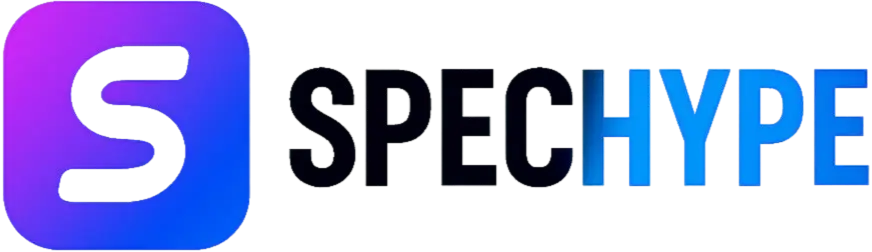Severance System Requirements—Can Your PC Handle the Horror?

The chilling world of Severance, a cooperative online horror game developed by Sykes Games, demands both teamwork and technical readiness. Before stepping into its haunting environments—where players alternate between investigating paranormal phenomena and becoming the Ghost itself—it’s essential to ensure that your PC meets the system requirements for smooth, immersive gameplay. This guide provides a comprehensive breakdown of Severance’s minimum and recommended system requirements, performance expectations, optimization tips, and setup insights to ensure the best possible experience.
🧩 Severance Overview
Severance is a 1–5 player co-op horror experience that blends investigative gameplay with player-controlled hauntings. One player becomes the Ghost, manipulating the environment and preying on the investigators’ fears, while others use paranormal tools—like EMF meters and thermometers—to uncover its identity. This asymmetric design makes the game both technically demanding and atmospherically rich, meaning a balanced hardware setup is vital for stable frame rates and full visual immersion.
⚙️ Severance Minimum System Requirements
Players meeting the minimum specifications can expect stable performance at low-to-medium settings with limited visual fidelity.
- OS: Windows 7 / 8 / 10 (64-bit)
- CPU: Intel Core i3 or AMD equivalent
- RAM: 4 GB
- GPU: NVIDIA GeForce GTX 650 / AMD Radeon HD 7750 or better
- DirectX: 11
- Storage: 1 GB available
- Sound: Integrated or dedicated
🧠 Ideal for players seeking to test the game or enjoy it casually without full graphical effects.
🚀 Severance Recommended System Requirements
For an experience that mirrors the developer’s intended visuals—complete with realistic lighting, environmental audio, and responsive co-op mechanics—these specifications are recommended:
- OS: Windows 10 (64-bit)
- CPU: Intel Core i5 or AMD Ryzen 5
- RAM: 8 GB
- GPU: NVIDIA GTX 1060 / AMD RX 580 or better
- DirectX: 11
- Storage: 1 GB available
- Sound: Dedicated (for best 3D sound effects)
Note: SEVERANCE is an Early Access title with active development—expect new maps, ghost types, and quality updates. Storage needs may grow over time. 🎧 The dedicated sound card enhances positional audio—crucial for detecting the ghost’s presence and environmental cues.
Real-world performance expectations (what to expect on common hardware)
We don’t promise exact FPS numbers—performance depends on resolution, settings, background processes, and ongoing updates—but you can use this guidance:
- Old integrated or GTX 650 / HD 7750 → Low settings, 720p or 900p; playable but visuals simplified. Expect frame drops during intense physics/AI events.
- GTX 1060 / RX 580 → Medium-to-high settings at 1080p. Most players should achieve stable frame rates in typical matches and steady visuals for jump scares and environmental detail.
- Modern mid-range (RTX 2060 / RX 5600+) → High settings at 1080p with room to push higher resolutions or stream while playing. Better handling of shadows, particle effects, and multiplayer physics spikes.
- High-end GPUs → Smooth 60+ FPS at 1440p or higher quality presets. Best for competitive or content creation use.
🛠️ Optimization Tips for Maximum Performance
- Adjust Shadows and Reflections: Lower these two settings first—they heavily impact performance in Severance’s dimly lit environments.
- Disable Motion Blur: Reduces visual strain and improves clarity during ghost chases.
- Use FSR or DLSS (if supported): For smoother gameplay without sacrificing detail.
- Cap Framerate at 60 FPS: Stabilizes CPU load in multiplayer sessions.
- Close Background Apps: Especially screen recorders or overlays that may interrupt in-game voice comms.
Optimization guide—get the best balance of visuals, stability, and frame rate.
In-game settings to prioritize
- Resolution: Lower resolution yields bigger frame gains. If you have a GTX 1060 or equivalent, 1080p is ideal.
- Textures: Medium or High, depending on VRAM. If VRAM < 2 GB, set to Low/Medium.
- Shadows: Set to Medium or Low—shadows are expensive, but disabling at extreme low settings hurts immersion.
- Post-Processing (Bloom, Motion Blur): Turn off motion blur for clarity; keep bloom modest to preserve atmosphere.
- Anti-Aliasing: FXAA or TAA if available; sharper AA reduces performance less than MSAA.
- Ambient Occlusion / Screen Space Reflections: Reduce or turn off if the frame rate stutters during hunts.
- V-Sync: Use if you have screen tearing; otherwise, cap the frame rate to the monitor refresh rate to reduce input latency.
- Voice Over IP / Comms: If audio causes spikes, lower voice quality, or use an external comms app (Discord) to offload audio processing.
System tweaks
- Set the game to High Priority (Windows Task Manager) only if you understand the risks—this can improve responsiveness but may destabilize other apps.
- Game Mode & GPU Priority: Enable Windows Game Mode; in GPU settings (NVIDIA Control Panel/AMD Radeon), prefer the dedicated GPU for the game.
- Power Plan: Use High Performance or Balanced with max CPU states higher when gaming.
- Background Tasks: Close browsers, cloud sync, and heavy apps while playing. Streaming needs additional CPU/GPU headroom.
🧠 Understanding Severance’s Technical Design
The developers at Sykes Games use a minimal UI design combined with environmental audio triggers, meaning most of the game’s fear factor comes from sound positioning and lighting calculations. For this reason, even mid-range GPUs benefit greatly from a dedicated sound card and an SSD drive, reducing stutter and sound desyncs during hunts.
🎮 Additional Notes
- File Size: Approximately 1 GB at the Early Access launch, expected to expand with future updates.
- Platform: PC (Steam)
- Early Access Duration: Estimated 1 year, with planned additions including new maps, ghost types, and progression systems.
- Input Support: Full keyboard and controller compatibility.
🧭 Final Verdict: Is Your PC Ready for Severance?
If your system meets or exceeds the recommended specifications, you’re prepared to experience Severance in all its eerie detail—complete with haunting soundscapes, dynamic lighting, and seamless multiplayer co-op. Those running older hardware can still join the investigation by adjusting graphics settings for a better balance between performance and fear immersion. Severance rewards players not just with scares, but with an interactive world powered by smart design and community feedback—and a PC capable of supporting that will ensure every flicker of light and whisper in the dark feels terrifyingly real.
Related posts