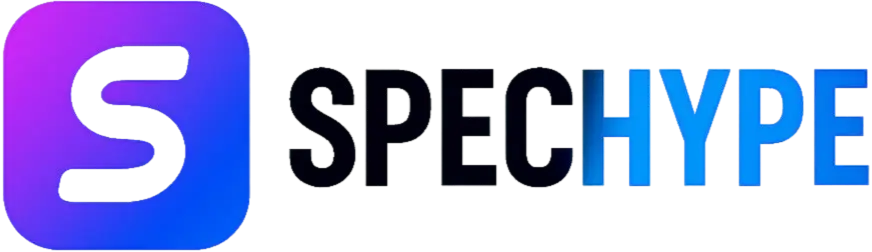Bura: The Way the Wind Blows System Requirements

We present a concise, authoritative guide to the Bura: The Way the Wind Blows system requirements and performance expectations. In this short introduction, we summarize the minimum and recommended PC specs, explain what they mean for 1080p and 1440p gameplay, and offer quick tuning tips so you can get the smoothest experience from day one.
official system requirements
Bura Minimum System Requirements
- OS: Windows 10.
- CPU: Intel Core i5-8300H.
- RAM: 8 GB.
- GPU: NVIDIA GeForce GTX 1660 (≈6 GB VRAM).
- Storage: 10 GB free.
- Source: Steam store listing.
Bura Recommended System Requirements
- OS: Windows 10.
- CPU: AMD Ryzen 5 5600X.
- RAM: 16 GB.
- GPU: NVIDIA GeForce RTX 3070 (8+ GB VRAM).
- DirectX: Version 11 (recommended).
- Source: Steam recommended specs and publisher notes.
Developer/Publisher info: Tiny Meow Studio—narrative, hand-painted world inspired by Mediterranean folklore.
Interpreting those specs: what they actually mean for your PC
We read the official Steam and publisher listings and condensed them into actionable guidance. The minimum GTX 1660 + i5-8300H baseline indicates the game targets modern mid-range hardware at 1080p with moderate settings. The recommended Ryzen 5 5600X + RTX 3070 target implies a comfortable 60+ FPS experience on higher settings or higher-resolution play (1440p) for players who want richer visuals.
Detailed system requirements (table)
| Requirement | Minimum | Recommended |
|---|---|---|
| OS | Windows 10 | Windows 10 |
| CPU | Intel Core i5-8300H | AMD Ryzen 5 5600X |
| RAM | 8 GB | 16 GB |
| GPU | NVIDIA GTX 1660 (6 GB VRAM) | NVIDIA RTX 3070 (8+ GB VRAM) |
| VRAM | ~6144 MB | ~8192 MB |
| DirectX / Shader Model | Shader Model 6.0 (noted by some listings) | DirectX 11 recommended |
| Disk space | 10 GB | 10 GB |
GPU & CPU equivalents—what to aim for if your parts differ
- If you have a GTX 1660 (or GTX 1660 Super / 1660 Ti), you meet the minimum GPU requirements. Expect playable 1080p at low–medium settings.
- If you have an RTX 2060 / RTX 3060: You should comfortably exceed minimum and approach medium-high settings at 1080p—good value mid-tier options. (Estimated performance tiering based on contemporary GPU classes.)
- If you have an RTX 3070 or equivalent (AMD RX 6800): You’re in the recommended class—high settings at 1080p and very good performance at 1440p.
- CPU equivalents: i5-8300H is a 4-core mobile Intel; desktop equivalents generally include older i5 quad cores. The Ryzen 5 5600X (6 cores) is modern midrange desktop hardware that pairs well with RTX 3070-class GPUs.
Practical performance expectations (estimates)
We estimate typical in-game outcomes (real-world results will vary by driver, OS state, and settings):
- GTX 1660 + 8 GB RAM—1080p at 30–60 FPS on low/medium; reduce shadows/vegetation for steadier FPS.
- RTX 3060 / 3060 Ti—1080p at 60+ FPS on medium-high; 1440p near 40–60 FPS depending on settings.
- RTX 3070 + 16 GB RAM—1080p at 60–120 FPS on high; 1440p at 60+ FPS on high.
These are educated estimates based on GPU class performance tiers and the game’s stated targets. (Benchmarks will vary with driver versions and CPU bottlenecks.)
How to tune Bura for the smoothest experience (step-by-step)
- Install the latest GPU drivers—NVIDIA/AMD official drivers. This fixes compatibility and performance. (Driver pages vary by OEM.)
- Prefer SSD install—10 GB is small, but an SSD reduces streaming hitching.
- Windows: set Power Plan to “High performance” and enable Game Mode. Close background apps (browsers, overlays).
- In-game starting preset—if you have a GTX 1660, start on low/medium; if you have an RTX 3070, start on high. Adjust shadows and foliage first—these items usually cost the most.
- V-Sync & frame limit—enable V-Sync only if you have tearing; otherwise, prefer a capped FPS close to the monitor refresh to reduce stutters.
- Texture pooling & VRAM—keep textures at a level appropriate for your VRAM (6 GB cards → medium textures).
- CPU-bound issues—if CPU usage is pegged, lower NPC/physics/detail and enable any CPU optimizations in-game.
- Verify game files/reinstall if stuttering or crashes persist. Steam has built-in file verification.
Upgrade guidance: where to spend money for maximum uplift
If you’re deciding which part to upgrade first, prioritize in this order:
- GPU—the single biggest visual/performance lever for Bura. Moving from GTX 1660 to RTX 3060/3070 shows the largest gains for higher settings and resolutions.
- RAM—move to 16 GB if you’re at 8 GB; reduces system swapping and improves stutter.
- Storage—install on an SSD for load/stutter improvements.
- CPU—move to a modern 6-core CPU if your current CPU is old and bottlenecking frame pacing.
Budget tiers (examples):
- Budget upgrade: Add 8 GB RAM (to 16 GB) + SSD → most immediate smoothness gains for low cost.
- Balanced upgrade: RTX 3060 + 16 GB RAM → solid 1080p 60 FPS experience at medium-high.
- High-end: RTX 3070 + Ryzen 5 5600X + 16–32 GB RAM → recommended/perfect high-settings build.
Troubleshooting checklist (if Bura crashes, stutters, or won’t start)
- Confirm OS & DirectX versions meet minimum. Steam lists Windows 10 as required.
- Update GPU drivers; roll back if the newest drivers cause regressions.
- Verify Steam game file integrity.
- Run the game as administrator and disable overlays (Steam/Discord/GeForce Experience) to isolate issues.
- Ensure pagefile is enabled if you’re low on RAM. Move to SSD if disk I/O spikes are visible.
- Check for shader/driver error logs in the game directory and post on the developer’s support page or Steam forum if required.
Recommended settings checklist (fast reference)
- GTX 1660 (8GB)—1080p: Low–Medium; Shadows: Low; Textures: Medium; VFX: Low.
- RTX 3060—1080p: Medium–High; Textures: High if VRAM allows.
- RTX 3070—1440p/1080p High: High/Ultra; keep motion blur and unnecessary post-processing to preference.
- (Always test with a 5–10 minute play session and tweak one setting at a time.)
Release timing & publisher notes
Bura: The Way the Wind Blows is published by Tiny Meow studio and listed on Steam with the above system requirements; regional pages and third-party storefronts list a release in late October 2025. Check the Steam store page for the latest release, launch-day patches, and any post-launch notes.
Final checklist before launch day
- Verify the game’s Steam page for launch patches and community notes.
- Update GPU drivers and Windows.
- Install on SSD if possible.
- Ensure at least 8 GB RAM; 16 GB recommended for the best experience.
Related posts